Over the last week we have posted a few "SideScan-explained" photos on our Facebookpage. Here we sum up those.
Scanning sonar is sonar that uses a narrow coneangle (more like a beam than a cone) and higher frequencies than what we typically use for 2D (the "normal" sonar). In the world of Lowrance, such sonar is called "StructureScan", which typically covers both Side- and DownScan. In the photo below you see what SideScan covers, versus 2D and DownScan.
 |
| Different types of sonar "cover" different areas. |
So SideScan looks directly out to both sides of the boat, as well as down. If you see something on SideScan, and wonder where that something is in relation to your map, you simply put your finger on it to create a temporary marker, which will also pop up on your map. Like we do in the photo below for 2D:
 |
| Using a marker to see where the fish was. |
So let us look at a few examples from SideScan, and explain what we see in those screenshots. Equipment used is Lowrance HDS Live (9) and StructureScan 3D. Click on the screenshots if you want to enlarge them.
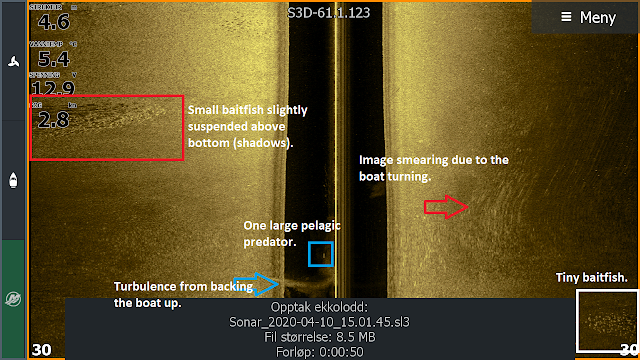 |
| Both small and large fish. |
 |
| Baitfish and structure. |
 |
| Turbulence |
One thing SideScan is very good at, is showing transitions. Examples of such transitions can be structure like rocks, a wreck or soft versus hard bottom composition, but it can also be depth as in a ledger or drop-off. In the screenshot below (Simrad NSS Evo2 with LSS-2 in saltwater) you see patches of hard bottom in between softer bottom:
 |
| Patches of hard bottom. |
As you will probably agree on, the screenshots above are all fairly good. Below we will take a look at a few screenshots which are not good, and explain why. Good StructureScan is mostly about mounting and adjusting the transducer, if you mess that up there are no settings in the world that will cure the root-cause, and it does not matter what the price tag was on your equipment. You simply have to get this right, if you want those marketing-clear images.
The first screenshot shows how my SideScan looked after I mounted the transducer and went on the first test-run with it:
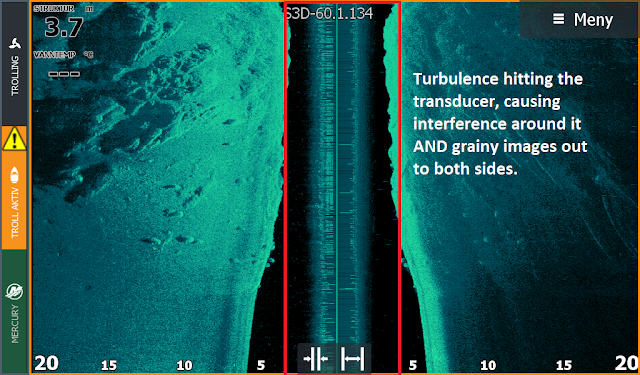 |
| Incorrect height of the transducer causing turbulence. |
 |
| Ghostlines caused by reflections of the signal. |
If you found this article interesting, the series we have on 2D might be worth a read as well: The perfect settings for Lowrance 2D.

Kommentarer
Legg inn en kommentar