Reefmaster (RM) har nettopp sluppet den betaen jeg har jobbet med de siste månedene, og dette er virkelig imponerende for en kart-nerd. Det er mange nyheter i versjon 1.6, men jeg skal gjengi noen av de:
- 64-bit versjon. Frem til nå har RM kun vært tilgjengelig som 32-bit, men etter oppgraderingen blir den automatisk 64-bit så lenge din PC støtter dette. Hvis PCen din er for gammel for 64-bit, vil RM fortsatt være 32-bit. Poenget er å få en raskere programvare, som også kan generere større kartområder. Med 64-bit kan jeg faktisk kjøre hele Tyrifjorden i en omgang, selv om det presser kapasiteten på min laptop helt til ytterpunktet.
- Bunnkomposisjon. Man kan kjøpe en tilleggsmodul som gjør at man kan lage kart som viser forskjell på myk og hard bunn slik som i Insight Genesis. (Men RM har fortsatt ikke noen løsning for å vise vegetasjonsbelter slik IG har.)
- Isobater. Dette er en annen måte å vise dybder på enn det tradisjonelle vectorformatet, og gir mye "penere" kart og som har store muligheter for tilpasninger. Ikke minst ser det veldig bra ut hvis kartet brukes i Google Earth eller på eldre Lowrance-enheter.
- Beregning av volum. Som for bunnkomposisjon er også dette en tilleggsmodul. Den bør appellere til alle som forvalter et vann, siden den beregner totalt vannvolum, vannvolum innenfor gitte dybder, volum på myk bunn/ hard bunn og andre ting som kan være greit for kultivering av vann og vassdrag.
Merk at oppdateringen ikke går automatisk, brukeren må selv sette den i gang. For å bruke bunnkomposisjonsmodulen eller 64-bit fult ut, må dine workspaces genereres på nytt. Men det er det verdt!
Neste oppgradering er ventet til sommeren, så jeg venter i spenning på neste beta-versjon som skal støtte Lowrance og Humminbirds SideScan/ SideImaging, altså høyfrekvent ekkolodd som ser til siden.
Reefmasters egen oppdateringsinformasjon:
|
|



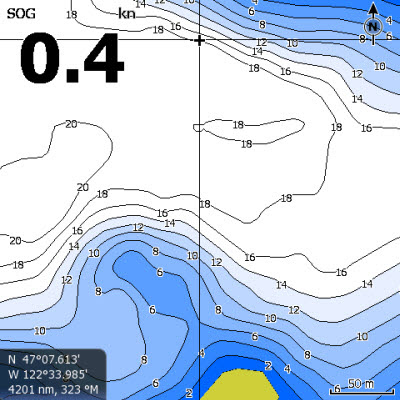


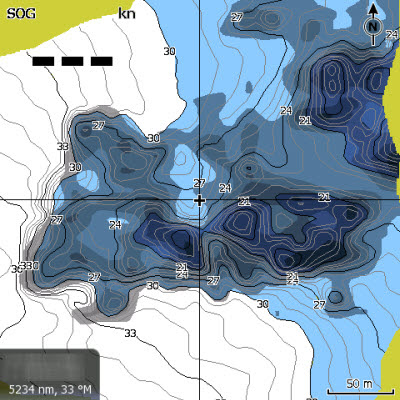

Kommentarer
Legg inn en kommentar